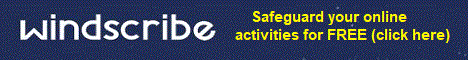Thursday, December 24, 2020
Monday, November 16, 2020
What is load balancing
Load
balancing is a technique used to distribute workloads uniformly across
servers or other compute resources to optimize network efficiency,
reliability and capacity.
Load
balancing is performed by an appliance -- either physical or virtual --
that identifies in real time which server in a pool can best meet a
given client request, while ensuring heavy network traffic doesn't
unduly overwhelm a single server.
In
addition to maximizing network capacity and performance, load balancing
provides failover. If one server fails, a load balancer immediately
redirects its workloads to a backup server, thus mitigating the impact
on end users.
Thursday, October 29, 2020
Thursday, October 1, 2020
Friday, June 19, 2020
MXR Introduction Webinar
MXR Introduction Webinar: Friday, June 19, 2020 at 10:00 AM Singapore Time.
The MXR-Series has much more test capability • 8 analog channels • New Fault Hunter • 8 instruments in 1 • Digital oscilloscope • Logic analyzer • Protocol analyzer • New digital voltmeter • New 10-digit counter • New waveform generator • New frequency response analyzer and Full Real Time Spectrum Analyser all in one device..
The MXR-Series has much more test capability • 8 analog channels • New Fault Hunter • 8 instruments in 1 • Digital oscilloscope • Logic analyzer • Protocol analyzer • New digital voltmeter • New 10-digit counter • New waveform generator • New frequency response analyzer and Full Real Time Spectrum Analyser all in one device..
Wednesday, April 8, 2020
VidVamp by Explandio just Launched
Hey, VidVamp by Explandio just Launched, it's from Explandio so you know it's a GOOD piece of software.
VidVamp revolutionary technology revamps regular videos into fascinating and
incredibly converting videos in minutes!
You can revamp videos for yourself or for clients.
(attractive videos are HUGE seller on Fiverr!)
For every professional online video to be effective, it must be eye candy
and make viewers say wow.
Now, you too can create incredible revamps that lift any video into pro status.
With The Ultimate Click & Render AI Tech.
Tuesday, April 7, 2020
Every Thursday Little Bird Electronics Step it up
|
Monday, February 3, 2020
Windscribe for your online security - Review.
I have been trialing Windscribe for a while now and have found it to be a very stable and useful platform, I have been using it in Crome browser, to secure the browser, but it works equally well on the desktop.
To learn more read on...
What is Windscribe?
Windscribe is a set of tools that work together to block ad trackers and web beacons, restore access to blocked content and help you safeguard your privacy online.
What are these tools?
There are 2 components: desktop VPN application, and browser extension. You can use them on their own, but for much greater protection, you should use both. It's silly not to, since it doesn't cost extra.
How much does Windscribe cost?
If you are a light user, you can use Windscribe for free. You get up to 10GB of data per month, and you can use all of the tools we offer. If you need more data, for just $9/month you get unlimited usage. You probably spend 10x that on coffee alone!
(Tip: Tweet out your Windscribe link and get an extra 5GB per month FREE)
What does the desktop application do?
The desktop application is a Virtual Private Network (VPN) client. It creates an encrypted tunnel from your computer to our servers, and all your activity is sent through the tunnel. (Perfect if the corporate firewalls and proxies block your fav Netflix channel)
What does the browser extension do?
The browser extension provides a "Lite" VPN client, which does the same thing as the desktop one, but only in your browser. Any other applications you may be using on your computer will utilize your ISP provided IP address. This is the one I have been trialing and it works great!
Now for the Nerdy stuff..... :-)
Encryption parameters
Windscribe uses AES-256 cipher with SHA512 auth and a 4096-bit RSA key. It supports perfect forward secrecy.
connection modes
Connection modes allow for connecting to Windscribe servers using different ports and protocols. This exists to make sure that if a certain port is blocked, or your network operator is performing deep packet inspection in order to track down VPN usage, you can still connect. The default is "Automatic" which will pick the best mode for you. You can switch it to manual mode if you wish.
Modes available
- IKEv2 - Default connection mode, usually the fastest, but can be easily blocked.
- UDP - This mode uses OpenVPN protocol. UDP is usually the fastest protocol to run OpenVPN on, but can also be blocked quite easily.
- TCP - Use this if UDP fails to connect. Much more resilient to bad network conditions, but could be slower.
- Stealth - Encapsulates OpenVPN in a TLS tunnel via Stunnel. Only use this if all other methods fail. May be handy in China.
- Wstunnel - Encapsulates OpenVPN in a WebSocket. Only use this if all other methods fail. May also be handy in China.
(Disclaimer: The links provided in this post are my affiliate links, I may receive extra bandwidth allocations if you sign up from these links. Its a good way for you to get extra bandwidth as well by sharing your link with your friends once you sign up :-)
Subscribe to:
Comments (Atom)